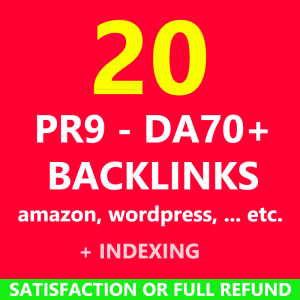by traficsales | Traffic News
 Blogging is a great way to build an audience, grow your list, and start generating revenue online.
Blogging is a great way to build an audience, grow your list, and start generating revenue online.
Unfortunately, 99% of bloggers fail.
Sad… but true.
And it’s because while many bloggers are creating great content, they rarely know how to convert that content into traffic, subscribers, and sales.
All too often, most blogs are just one BIG leaky bucket. With hundreds of visitors coming to the site but leaving in a mass exodus never to be seen again.
In this article, you’ll learn how to “capture” that traffic and turn them into subscribers, customers, and long-term raving fans.
A.K.A… Let’s build your cult following!
Double Your Email List with WordPress Plugins
It starts with using the right tools.
There are some great WordPress plugins that will help you convert that hard-earned traffic into subscribers.
My favorite is Thrive Leads.

Which allows you to easily create pop-ups, sticky bars, content upgrades, 2-step optins, welcome mats, slide-in boxes and more.
Turning your blog into a list building machine.
But there’s one feature in particular that makes this one my favorites.
It’s called SmartLinks.
This allows you to show different content to different visitors.
So for new visitors you might show an opt-in box while existing subscribers might see an option to join your Facebook Messenger list or your latest product promotion.
Why keep showing the same ‘ol pop-up to your existing subscribers?
It doesn’t make sense.
Instead… let’s use that opportunity to show your other offers!
Thrive Leads is one of the most sophisticated WordPress plugins for growing your email list.
And I’ve tried a lot of them.
Ok – now that we’ve got the most powerful plugin in our toolbox, let’s start converting your traffic into subscribers.
So first, we’re going to add a screen filler lightbox to your blog.
This is the fastest way to increase conversions on your blog.
For us, it converts around 4% to 5% of our visitors into subscribers.
This tool essentially turns every page on your blog INTO a squeeze page.
So that when they land on your site, a full screen lightbox fills the page to offer them some sort of free gift in exchange for name and email.

If they’re not interested, they can easily close the lightbox and go back to reading the article.
It’s a great way to turn first time visitors into lifelong subscribers and customers.
But you can also use the screen filler lightbox to promote your latest product, grow your Facebook messenger list, invite people to an upcoming webinar or grow your social media following.
The possibilities are endless!
And with Thrive Leads, you can show different offers to different visitors based on whether or not they have subscribed yet.
How cool is that?
Dramatically Boost Conversions with Content Upgrades
The next strategy for growing your email list is to add content upgrades to each of your blog posts.
This right here is GOLD.
Now – if you’re thinking “oh I’ve heard of that”.
I want you to stop and tell me if you’re actually DOING IT.
Because that’s the only thing that matters.
[tweet_dis excerpt=”There’s ONE big difference in those who succeed and those who don’t. Successful people TAKE ACTION on what they learn. Knowledge without action holds no value.”]There’s a BIG difference in knowing something and DOING something.[/tweet_dis]
So let me show you some of the easiest ways to implement this strategy.
Because I think for a lot of people – what holds them back is that this can actually be quite complicated and time-consuming.
Setting up a special content upgrade for each and every blog post.
So let’s make it easier.
The easiest way to implement content upgrades on your blog is to use a premium WordPress plugin called Post Gopher.

This plugin automates the entire process.
Simply install the plugin and everything is done for you:
1. Post Gopher automatically converts your posts blog posts into gorgeous PDF lead magnets.
2. Adds a 2-step optin form to EVERY post.
3. Automatically emails your new subscriber the free PDF.
4. And adds your new subscriber to your autoresponder of choice.
It’s simple, easy and elegant.
I’ve spent hours setting up a content upgrade for a SINGLE blog post.
Now, with this plugin you can add high-converting content upgrades to EVERY post with just a few clicks.
Seriously… I wish I’d created this plugin myself.
But I’m just glad someone did.
Now – If you’re going the manual route, you’ll need to setup a 2-step optin that allows people to download a PDF version of the blog post they’re currently reading.
Yeah, I know, you’re probably wondering why on earth someone would want to download a PDF version of the exact article they’re already reading.
But the fact of the matter is that people are busier than ever. If we find some good info on your blog, we want to save it for later. And the easiest way to do that is to offer a PDF version of the blog post.
We have blog posts that have generated 1,000’s of subscribers from just this ONE strategy.
In fact, as soon as we started using content upgrades, it tripled the conversion rate on our blog.
On average, you can expect to see around 10% conversion rates from your content upgrade.
[tweet_box design=”box_10″ float=”none” excerpt=”Convert 10% of your visitors into subscribers using Content Upgrades!”]Convert 10% of your visitors into subscribers using Content Upgrades![/tweet_box]
And the reason it performs so well is because it’s directly related to what your visitor ALREADY interested in. It’s a congruent offer.
You can also create custom content upgrades. Here are a few examples…
- A “Part 2” of your blog post.
- An additional video tutorial.
- A worksheet they can download.
- A cheatsheet version of the blog post.
- An audio version.
- Etc…
Or you can keep it simple and just offer a PDF version of the post itself.
They both convert really well and it’s a lot less work on your part.
You can also setup your content upgrades using Thrive Leads.
In fact, Thrive Leads will even deliver the free PDF to your new subscriber using a feature called “Asset Delivery“.

So you don’t have to worry about setting up multiple lists or forms in your autoresponder for every single content upgrade.
Been there. Done that. Wasn’t fun 🙂
But Thrive Leads makes it easy.
Next up we’re going to turn your homepage into a list building machine.
Now – this one is optional.
So don’t get your panties in a wad if this is just too many things for your to-do list.
I get it.
This is just a little cherry on top.
We’ve already covered the BIGGIES.
Now we’re just having some fun.
So if you like to geek out on this kind of stuff, let’s continue…
Turn Your Homepage Into a Lead Machine
Your homepage is one of the most visited sites on your entire website.
And most people who go there have already read one of your blog posts.
So why not give use the home page to give them an opportunity to go deeper and join your list!
On BuzzBlogger.com, we give away our blog promotion checklist on our homepage. Which adds hundreds of additional subscribers to our list.
But you can also get fancy with it.
Here’s a screenshot of the Wonderlass Homepage.

As you can see, she gives her visitors a couple different choices based on which topic they’re most interested in.
But every link leads to an opt-in page.
This also allows her to segment her list based on interest.
How cool is that?
Here’s another example from Derek Halpern.

Now if that wasn’t cool enough for you, this next strategy will surely do the trick.
Multiply Your Traffic, Subscribers & Shares With a Viral Loop
This is where you start putting all that traffic to work. Creating an endless “traffic loop”.
Here’s how it works…

When someone subscribes to your blog, they are taken to what’s called a thank-you page.
Now – most people just say “Thanks for subscribing! Your free PDF is on the way.”
They just blew one of the biggest opportunities on their entire blog.
Because this is yet ANOTHER high-traffic page on your blog and it can do wonders for your traffic.
Here’s what you do instead…
We’re going to use a little Worpdress plugin called SmartBribe.
This is going to allow you to bribe your new subscribers to share your content on sites like Twitter, Facebook, and LinkedIn.
So on the thank-you page they are offered yet another free gift. A bonus so to speak.

To claim their free bonus, all they have to do is share your blog post on their favorite social media site.
And bada bing badda boom…. the bonus content is unlocked.

These viral thank-you pages will help you generate hundreds of additional social shares. Creating a perpetual traffic machine.
Which continues to fuel your blog and grow your email list.
In fact, you can also use this strategy on social media sites like Facebook and Linkedin.
How a Viral Loop on LinkedIn Got Me 76K Email Subscribers in 1 Month
Ok my fellow bloggers – you are now equipped with everything you need to start building a large email list of raving fans who gobble up all your cool stuff.
Remember – you don’t have to do a 100 different things to grow your email list.
Just stick to the BIGGIES.
Stick to the 80/20. Work smarter (while your competition works harder.)

by traficsales | Traffic News
 We have more opportunity online these days than ever before.
We have more opportunity online these days than ever before.
Never in our history has it been easier to get your content published and READ by people all over the world. Whether you’re publishing on Medium.com, your own WordPress blog, YouTube, or Facebook.
There are hundreds of content distribution platforms and everyone now has an audience.
Heck… even your grandmother has an audience. I know plenty of grandma’s with 1,000’s of friends on Facebook. Don’t doubt the social influence of grandma.
Social media has given everyone a voice. And for the startup entrepreneur, this is an unprecedented opportunity to grow your audience, your brand, and your business.
But…
To become an influencer in your market, you’ll need LOTS of content. Feeding (and growing) your audience requires a consistent flow of blog posts, emails, and social media content.
Fortunately, there are some pretty cool tools online for coming up with endless content ideas.
Here’s how to serve up tasty content, even when you’re running low on inspiration…
1. Buzzsumo.
I’ll admit… I’ve got a bit of a crush on BuzzSumo.
As a blogger, it’s one of my all-time favorite tools.
Simply enter a topic and BuzzSumo will spit out the most popular articles on that topic. You can then sort the results by total engagement, Pinterest shares, Twitter shares, or number of Facebook likes.

You can also find out the most popular content on your competitors blog. Simply plug in the url of a related blog and BuzzSumo will show you which of their articles are getting the most social media shares.
With just a few quick searches, you’ll have an endless number of potential blog post ideas.
Plus, they also have what’s called the “Facebook Analyzer”, which allows you to plug in a Facebook fan page and find their most popular posts.
Pure GOLD right there.
Makes it super easy to come up with engaging posts for your followers.
The number of things that you can do with this tool are endless. Lots of hidden gems to be found 🙂
2. YouTube.
This is one I don’t see people talking about very often.
But YouTube is a treasure trove of content ideas and inspiration.
Click on any channel, then go to the “Videos” section of that channel. From there you’ll be able to sort ALL of their videos by number of views. Showing all the most popular videos on top.
I’ve found sooooo many great content ideas with this little trick.

3. Quora.
Quora is a question and answer site with over 200 million monthly unique visitors.
Simply plugin a keyword and you’ll unlock hundreds of popular questions on that topic.
You can also explore Quora via their topic portals. They have sections for just about any topic you can imagine. Everything from parenting and homeschooling to paleo and the keto diet.
Here’s a quick screenshot of the topic page for Search Engine Optimization.
 </a.
</a.
You can also find the most viewed writers for each topic as well.
So for example, I can view Neil Patel’s profile and then view his most popular answers in the past 30-days. Which unlocks 100’s of new content ideas.
Quora allows you to quickly and easily find new blog post ideas, find key influencers in your market and create unique, well-researched content for your next article.
4. Twitter.
Before I write ANY article, I always do a quick search on Twitter to find out some of the most popular content being created on that topic.
Simply go to Twitter.com and put your keyword in the search box.
Click enter and you’ll find 100’s of the most popular articles on that topic. You could literally do all of your research right there on Twitter.
Plus, you’ll get lots of great hooks and headline ideas.
On the search results page, you can also click on “Photos” to see what kind of images people are using to illustrate articles on this topic.

Within 10 to 15 minutes, you’ll have everything you need to write your next great blog post!
5. Pinterest.
Pinterest has been a source of inspiration for how to decorate your house, what to make for dinner, and all the latest fashion trends.
But it’s also an endless source of content ideas!
Anytime you need some inspiration, just head on over to Pinterest and plug your keyword into the search box.
You can browse through 100’s of articles on that topic and take note of anything that strikes your fancy.
Plus, at the top of the search results, Pinterest will show you what else people are searching for around that topic.
So for example, when I search for keto, Pinterest gives you the most popular keywords in that niche.

Keto recipes
Keto meal plan
Keto diet
Keto meatballs
Keto fat bombs
Keto dessert
Keto before and after
Keto for beginners
Keto shopping list
So not only is Pinterest a source of content ideas, but it’s also a great little keyword research tool as well.
One other little cool trick for you…
If you want to see what your competitors are pinning, you can use the following url.
https://www.pinterest.com/source/websiteurl.com
Simply replace websiteurl.com with any related website in your market. This will show you ALL of the pins from that website.
Endless content inspiration.
6. Reddit.com
Reddit is one of the lesser-known social media sites online. But it shouldn’t be ignored. In fact, this little powerhouse gets 14 billion pageviews per month.
And it’s a hotspot for endless content ideas and inspiration.
From the Reddit.com homepage, you can do a quick search on the right-hand side. Under “posts”, you’ll find some of the most popular articles and conversations around that topic.

You can also sort the results by relevance or popularity.
This one feature alone often helps me to generate a month’s worth of content.
But there are a few more tricks of the trade.
Whenever you’re doing a search on reddit, you can also use a number of filters to narrow down your results.
For example, I can search for:
title:”email marketing”
To find posts that have that exact phrase in the title.
Or I can use something like this if I’m searching for specific types of content…
title:content marketing infographic
And it doesn’t stop there.
One of my favorite ways to browse Reddit is through what they call subreddits.
Subreddits are like mini communities within Reddit, covering just about every topic you can imagine.
Here’s an example of a Subreddit on SEO…

But the real magic comes in being able to sort the threads by popularity.
At the top of every Subreddit you’ll see a link that says “Top”. When you click that link you’ll be able to sort the top threads in the last 24 hours, week, month, year or all time.
So much like BuzzSumo, you’re able to find some of the most popular articles, headlines and hot topics.
It’s a great source for blog post ideas, titles, email subject lines and more.
Just don’t copy! Tweak, modify and give it your own unique voice 🙂
7. AnswerThePublic.com
Here’s a cool tool that presents content visually. You simply plugin a keyword and their automated system uses Google Autocomplete to come up with 100’s of different keywords, content ideas, and frequently asked questions.

Plus, it gives you lots of long tail keywords that you can weave into your blog post. Great little keyword research tool. You can then scrape the results and plug them into a site called SearchVolume.com to find out how many searches per month each keyword generates.
If you do any sort of content marketing, this is definitely a tool you’ll want to keep handy.
8. Feedly.com
This is probably one of the best (and most affordable) alternatives to BuzzSumo. Using Feedly, you can stay on top of all your favorite blogs in one place.

And the cool part is that you can then sort the results by number of social shares. Allowing you to find the most popular blog posts within your feed.
It also allows you to quickly find the most popular content from any specific blog. So you can plug in your competitors and find what’s working best for them.
Plus, for just $7 per month you can upgrade to their Pro Plan.
Which allows you to find the most popular articles for ANY keyword. Much like Buzzsumo.com – but for a fraction of the price.
To get the best results though, you’ll need to effectively use the filters to find relevant results.
Here are the settings I find work best…

9. iTunes.
Here’s one that many people don’t take advantage of.
iTunes has a super cool feature that unlocks hundreds of new blog post ideas. Simply navigate to some of your favorite podcasts and then click on “popularity”.
This will sort ALL of the podcast episodes by popularity.

Every podcast is now an instant source of fresh content ideas.
10. Good ‘ol pen & paper.
After you’ve experimented with the strategies above, you’ll find that you often have LOTS of ideas swirling around in your head.
So now it’s time to get those ideas on paper.
Or what I call a virtual brain dump.
You can use ‘ol fashioned paper or simply open up a notepad on your computer.
Now that you’ve done your research, you should have lots of ideas flowing. Set the timer for 10 minutes and write down every content idea that comes to your mind.
There’s NO filtering here. This is a virtual brain dump.
No one is ever going to see this so there’s no need to filter your thoughts. In fact, that’s what often causes paralysis. We overthink what we’re writing instead of letting it flow.
The best content often comes from writing via a “stream of consciousness”.
So set the timer for 10 minutes and write down every content idea that comes to mind. Don’t stop writing until the timer is up!
By the end of this session, you should have a month’s worth of content ideas.
Another cool tool you can use is called “The Most Dangerous Writing App“. This app forces you to write without stopping.
If you stop typing for too long, all of your progress will be lost.
I find that I do some of my best work using this tool. Because it shuts off that nagging part of your brain that is always prejudging and overanalyzing everything you put to paper.
That’s why many great writers say… “Write drunk. Edit sober.”

After you’ve completed this exercise, you’ll have at least a month’s worth of content ideas ready to go. So the next time you sit down to write a blog post, you won’t be racking your brain for ideas. You’ll simply pull from your list of proven, popular topics.
Now… over to you!
Are there any other tips or tools you use to come up with fresh, new content ideas?
Share with us in the comments below.

by traficsales | Traffic News
 Have you told a story on your sales page and it’s flopped? Or, perhaps you’ve read all the books and articles on sales pages and all the books and articles on storytelling and are wondering if they merge… If so, then you’re in the right place to talk sales page and story.
Have you told a story on your sales page and it’s flopped? Or, perhaps you’ve read all the books and articles on sales pages and all the books and articles on storytelling and are wondering if they merge… If so, then you’re in the right place to talk sales page and story.
If you want sales pages that are high converting (and who doesn’t) then it’s important to realize what you need certain components on your sales page and you can’t remove them because you don’t like them.
Sure we know the basic sales page elements
You also need to weave a compelling true story in your sales copy.
The purpose of the story is to inspire trust, elevate you in the eyes of the reader as well as make you memorable to them. In other words make you real to your reader and establish an emotional connection with them. Your story resonates with the reader and they feel you understand them.
The easiest way to do this is to craft your story by remembering what you want to say on that sales page and why you want to say it.
What’s the message that you want your reader to come away with? The story on your sales page is more than just a biography, it’s still sales copy. As sales copy the story should be weaved around the main purpose of the sales page. Notice I use the word weave rather than sew or mesh or weld… the story has to be an integral part of the copy and not an addition to it.
So get a pen and paper and work through this with me…
Think about the purpose of your sales page.
Enticing the reader to buy is a good purpose. Yeah, I know the first thing that springs to mind is that it must make the reader buy… but no one has yet designed a page that a hand with a gun leaps from forcing the reader to cough over their cash. You cannot make anyone do anything against their will on a sales page. Your sales page needs to persuade the reader and make them desire your product or service so they buy happily and willingly.
By the time they finish reading your sales page you want them to view you as someone they trust, like and know. You want them to realize that they need the item you’re providing, and they need it right now. Great sales copy does this through words and the story you tell. But, there is more to the purpose of the sales page than just that.
The Sales Page Sift
Not every person who lands on your sales page is your ideal prospect. A well-written sales page will qualify the person early on so that you don’t waste their time (and yours) trying to convince the wrong person to purchase your product.
That means every word, every image, and every part of your story should speak to that target audience and only that person.
I recently let a JV partner do a sales page. I’d left them with the instructions on how to personalize the page, and they handed the job to their VA… The resulting sales page was okay but it didn’t speak to the ideal prospect. This lead to the refund rate of the product being higher than it should have been! Be cleat in your instructions if you’re not doing your own sales page.
The biggest myth about high converting sales pages
High converting sales pages aren’t always just “business” focused. There is a school of thought that sharing your story is somehow unprofessional and damaging. In fact, sales pages work better if they’re down to earth and real. Your own life story and even your feelings about events are important to your reader and should be expressed in your sales page copy. If it’s real then your reader feels a connection.
You have to pick and choose from your story which parts to you need to share.
These must meet the objective to speak directly to your target audience about your offer. For example, if your target audience consists of women who work from home, your story should resonate with them. You don’t have to be that woman who works from home to be able to speak to them in a way that they love and connect with. But you do need to know how to recreate your story to let them know that you know and understand their needs. Maybe you’ve juggled family as they have and that becomes the story. Maybe you’ve been exhausted at the end of the day, like them, and want more energy. When you share similar stories that echo their own experiences and values then your sales page story is a winner.
You don’t have to use your own story in the sales pages – you can use the stories of others in your testimonials section. If your testimonials are from people like your ideal customer then the reader will still make the connection here.
By building your sales page around your story, and the stories of others via their testimonials you’ll create a connection with the reader that will convert into more sales.
When you’ve targeted the customers you want to work with and provide services and products to your sales page writing will become one of pleasure and ease. Your sales pages will practically write themselves because you’re aligned with yourself, your market, and truly understand the benefits of your products.
Over to you – share your sales page experiences with us.

by traficsales | Traffic News
“We are incredible at remembering pictures. Hear a piece of information, and three days later you’ll remember 10% of it. Add a picture and you’ll remember 65%.” Brain Rules.
****Free, no-optin visual content strategy at the end of the post****

If you want to create memorable visual marketing content – start here!
Visuals are a powerful way to stop the social media scroll and gain the attention of your ideal readers and dream clients. These 15 visual marketing tips will help you increase your social shares and traffic with images. Leave a comment and let me know your visual marketing tips.
- Use the Principle of Repetition to Give Your Graphics Even More Impact
A love of repetition is hardwired into human DNA (that’s how we first learned how to learn). Just think of your three-year-old, wanting the same story, night after night. It isn’t the surprise ending that delights her so: It’s the same words, said in the same way. It’s the same scenario repeated multiple times (think “Goldilocks and the Three Bears”) we learn by repetition.
We carry that early imprinting over into adult life. That’s why audiences respond to repetition in movie memes; why we read what is basically the same cozy mystery plot told in seven different ways. Why we trust people we know more than people we don’t know.
Use that bit of basic psychology in your content marketing. Always include repeating graphic elements in the same spot—for example, a logo in your resource box; a cartoon ‘mascot’ for a particular newsletter column; the same template for your newsletter every month; the same graphics placement and size in your posts. It reassures your readers and keeps you memorable.
- Use Fonts to Reinforce Your Message
Take a tip from movie makers and book cover designers—use fonts to reinforce your message. For example, you will often see fantasy novel book covers with titles in ‘medieval’ or ‘Celtic’ fonts. Or you will see a movie title whose font and font effects reinforce both the actual meaning of the title and its mood.
In the example below, you can see how author Ava Manello uses a strong, edgy font like the wounded hero her book is named after.

- Remember ‘Less is More’
The ‘less is more’ principle is ESPECIALLY important for graphics most of your audience will view on mobiles. Too many elements in a picture detract from the message.
Check out Dale Darley’s Book Brand Business and see how “less is more” https://www.bookbrandbusiness.com/

Use graphic elements wisely. Once your visual has made its point—you’re done!
- Keep Your Slides Simple
If you are going to use slides during webinars, videos or seminar presentations, keep them simple. Only put a limited number of points on each slide—and give your audience time to assimilate the information. Use lots of white space to emphasise the important information in your text. And do give your slide a heading that states, simply, what that particular slide is about.
Remember, the more complex the information, the less text there should be on each slide. You can find out more about presentations, slides and visuals from Dr. Simon Raybould.
- Make Sure Your Images are Relevant
For a graphic to be effective in your blog, it has to not only catch attention, it has to be relevant. It should repel people who won’t benefit from your message and speak emotionally to people who are your ideal reader.
You will increase your chances of achieving this if you ask yourself three questions before using any particular graphic:
- “Is this graphic the best one I could use to illustrate this point/post?”
- “Why is it the best graphic?”
- “Is there anything in this graphic that contradicts my message?”
- Try Placing Your Headlines UNDER your Graphic
Graphic designers and magazines such as Resource magazine know this trick: Putting a post headline UNDER the graphic that illustrates it.
Try it—and see if you notice an increase in conversions.
- Do Your Own Photography—Learn How!
Do you have a smartphone? Then there’s nothing to stop you creating your own images. If you take your own photographs, get into the habit of reading photography books, blogs and print magazine—or take a digital photography course, so you can take your photographs from good to “WOW!”
This is a pic of two of my daughters. As you can see, I’m working on the wow stage :), and yes if it wasn’t PhotoShop, it would be my Middle Chick pushing the wrecking ball at her sisters.

- Use Images that Tell a Story
The most mesmerizing images are ones that tell a story. They make your reader wonder things like, “Why is he doing that? What’s going to happen next? What is she crying about?” (And make sure it’s the same story your text is telling!). When you do this you’ll have a tonne more engagement on your post and a lot of social shares!
- Use Images that Show What to Do
The only exception to the “tell a story” rule is an image that shows someone what you are talking about—literally. So if you are writing, “Click on the blue button under the ‘Finances’ tab” then a screenshot of a mouse clicking on that spot would be effective reinforcement for your reader’s learning process.
You can use a tool like Snagit to capture and save each step of the process.
- Add a ‘Pin it!’ Button to Your Own Original Images
If you provide original images on your blog, consider allowing people to pin these images to their Pinterest accounts without having to ask you for permission. Every time they use the ‘Pin it!’ button, you will end up getting the credit you deserve automatically on Pinterest.
- Keep Background Images Understated
Make sure they enhance your blog’s mood and message—but never, ever get in the way of your headlines and posts. They’re background images for a reason.
- Invest in Images that Trigger Emotions
Nothing will make your blog post more irresistible to your ideal reader than an image that triggers the correct emotion. So don’t be afraid to use highly-charged photographs … and do remember that positive emotions trigger more shares than negative ones.
- Don’t Use the First Image You See
When choosing images from a stock site, don’t go for the first image you find—especially if you have actually seen the image before on someone else’s site. Keep searching until you find the perfect image and then edit it on Canva to make it truly your own.
Overused stock images can actually detract from your blog’s value, making you seem slick, insincere and ‘the same as all those others’.
- Consider Using a Video Header Theme
Instead of having a static photo for your blog cover photo, consider a repeating-loop video in your header area instead. Choose one that creates a positive feeling and tells a story—one that’s emotionally relevant to your blog focus, your brand and your ideal reader/viewer.
I love the unique spin Simona Frumen has on the video header – it’s in the footer. Take look at how her visuals pop on her home page – https://www.simonafrumen.com/
- Use a Hashtag with Your Social Media Graphic
According to Buffer Social, photos and image quotes posted to social media with a hashtag show an increase of 16% in shares. Find relevant hashtags, ALWAYS check them in Twitter Search to make sure you’re not using one that doesn’t mean what you think it means (or belongs strictly to someone’s brand)—and ask people to share.
So there we have it – 15 things that will help you make the most of visual marketing. What tips would you like to share about visual marketing that have given you big wins?
Sarah
P.S Share from this box and gain your scroll-stopping visual content strategy – 28 Days to Scroll Stopping Visuals
Visual Appealing content <—- Right click the link and “save-as” to your desktop. Print and implement!
P.P.S – Thank you for sharing

by traficsales | Traffic News
I’ve never been a planner. I’ve always found that I can work through chaos (or even a hurricane) because I learned discipline and focus from an early age. A naturally organized person? Nope, I did not get that gene, and it’s only through discipline and focus that I’ve learned to love planning and strategizing.
Keeping all the aspects of a business organized and running smoothly is difficult at best, especially if you don’t have a system or a plan of what to do when. Even if you have a big picture plan of where you want to be in five years, you need a daily plan to get those admin tasks completed along with your marketing tasks and your content creation as well as selling your products and working with your clients. It’s enough to make your head spin, isn’t it?

Daily Task List
Creating a plan of action or a daily task list will keep you organized and focused from the moment you sit down to do work. Over at the Online Visibility Academy we call these “can-do” lists. You know exactly what has to get done, without question. You’ll know when you need to write blog posts, when to send emails, when to do your invoicing, and when to schedule your client calls.
Make Yourself Your Client
As much as you want to be fully booked, leave some space for yourself to complete your administrative tasks. Running your business is equally as important as caring for your clients, so make your business tasks a priority, including your content creation.
Blocking time is a popular way to schedule longer tasks, such as blog post writing or email marketing. Set aside an hour or two, write up those posts or emails, get them scheduled, then move on to the next list item. If you block enough time, eventually you’ll start having two or three (or more!) pieces of content ready to publish at any given time, which will relieve your pressure. In fact you’ll find it becomes easier because you have the space to create.
Eliminate Writer’s Block with a Content Creation Plan
No more sitting at the computer to write a blog post only to stare at a blank screen with no thoughts!
- Schedule some time on your calendar to plan out your writing, video recording, or other content creation; not only when you’ll get this done but what topics you’ll discuss.
- Create an editorial calendar and make note of important topics or themes. Is there a big event coming up in your city or in your niche? Write about it. Interview panelists and speakers.
- Become an affiliate for those companies sponsoring the event and interview them
- Are you planning the launch of your signature product? Schedule special content around the launch date.
Outsource Your Content Creation
If creating content isn’t your strength, I’d be happy to have a chat with you. But keep in mind, you still need to have a plan or an editorial calendar. This way your content creator has deadlines to meet and you will have a stress-free outsourcing experience.
As you can read, all of this is actually fun and doesn’t feel like planning at all!
Use a Planner
I also use planners extensively to track my time. I’m an advocate of Zero-White Space in my diary. You can get a planner for everything these days and you’ll find two or three planners that you love and will use them the most. Planners are a great investment.
I have a superb content planner that will cover a year’s worth of content, and enable you to track your results with ease. Get it here – https://www.sarkemedia.com/contentplanner
You can also create your own planners using these templates and then get it printed using Lulu.com if you don’t want to use all your printer ink! The great thing about planning templates is that you can use them to create lead magnets and content upgrades for your business very quickly and easily!
So to recap…

- Use a daily task list and track everything
- Make yourself your client
- Create a content plan so your content and your offers align
- Outsource your content creation if it gets overwhelming
- Use a planner
Over to you – What did you do to love planning?
Sarah
P.S Here’s a free, no-optin 5-day planner so you can try your hand at using a planner to gain results in your business.

 Blogging is a great way to build an audience, grow your list, and start generating revenue online.
Blogging is a great way to build an audience, grow your list, and start generating revenue online.












 We have more opportunity online these days than ever before.
We have more opportunity online these days than ever before.

 </a.
</a.









 Have you told a
Have you told a