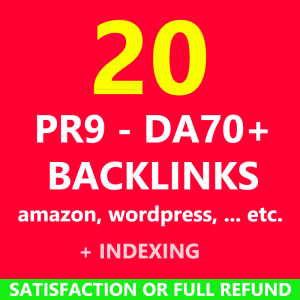So… you just hit “Publish” on your blog.
Your masterpiece is now live.
Unfortunately, the only people who came to the party were your mom and your grandma.
You refresh your statistics every five minutes.
But that thing must be broke.
Or…
Maybe you just need a better plan.
Lots of people spend days (or even weeks) creating great content. But you must spend just as much time PROMOTING your content as you do creating it.
So if you spend 4 hours writing your blog post. Spend at least 4 hours promoting it.
But…
HOW do you get people to your website?
If you do a quick search in Google, you’ll find hundreds of different traffic strategies.
Posts with 100+ different ways to drive traffic to your blog.
Ain’t nobody got time for that!
So let’s just stick with the BIGGIES.
Because those will send you 99% of your traffic.
Look at ANY website.
The Huffington Post. QuickSprout.com. Mr. Money Mustache. Pinch of Yum. ZenHabits.net. Etc…
They ALL get the majority of their traffic from less than 10 different sources. (Just plug them into SimilarWeb.com to see what I mean.)
So instead of writing you an EPICALLY long blog post, I’m just going to stick with what works.
A 25-step checklist to generate your first 1,000 visitors to EVERY blog post.
So print this out. Save it to your desktop. And use it as a checklist for promoting your next blog post.
Quick Note: You don’t need all 25 steps. Even just a handful can help you generate your first 1,000 visitors.
1. Email Your Subscriber List.

This should always be the first step in promoting your content. Let your existing fans know about your latest blog post, video, etc… This allows you to build instant momentum for EVERY blog post.
Get the most opens and clicks with a benefit-driven headline. Create curiosity. Grab their attention. Once they open, the email itself should be short, personality-driven, and link directly to your new blog post.
Here’s an example…

2. Send to unopens.

Here’s the step that most people don’t take. And they lose a lot of traffic because of it.
After you’ve sent the first email promoting your blog post, come up with a new subject line. A new hook to pull people in.
Then… 24 to 48 hours after the initial email has been sent, resend the same email to the unopens. But with a new subject line!
You can change up the intro as well if you want. But this one simple step will generate thousands of extra visitors and clicks over time.
On average, people receive 147 emails per day.
So only a portion of your subscribers will even open your email.
The same is happening on social media. The key is recycling your content. Getting it in front of people multiple times. And resending to unopens is a “quick-win”.
3. Optimize Your Open Graph Data.
 If you want your article to be shared across the web, you’ve got to make sure your posts look great when shared on Facebook, Twitter, Google+, Pinterest, and LinkedIn.
If you want your article to be shared across the web, you’ve got to make sure your posts look great when shared on Facebook, Twitter, Google+, Pinterest, and LinkedIn.
Oftentimes, your social sharing plugin will allow you to customize your open graph data for each blog post.
For example, I use a plugin called MashShare that adds social share buttons to the top of each post. You’ll also see it on the left-hand side floating down the page 🙂
This plugin also allows me to customize the social media title and description. Upload a Pinterest image. Create a custom tweet. Twitter Cards. And more.
You can also do some of this using the Yoast SEO plugin.
This ensures that when someone clicks on the retweet, like, or pin it button on your post. It will share the proper title, image, and description that YOU want to be shared.
Leading to more likes, clicks, and shares.
4. Send To Your Facebook Messenger List.

Facebook Messenger is the hot, new distribution platform right now.
It’s kind of like email marketing. But these messages are received DIRECTLY on Facebook.
We’ll call it the Facebook Inbox 🙂
And Facebook messages get 70, 80, and even 90% open rate!
A HUGE difference compared to the typical emails, which gets around 10-20% open rate.
You need to be building your Facebook Messenger audience. And you can do so using tools like ManyChat.com or ChatFuel.com.
You send broadcast messages to all of your Facebook Messenger subscribers. Just like email.
Generating hundreds (or thousands) of new visitors every time you press “Send”.
5. Advertise To Your Pixeled Audience.

With the Facebook Pixel, it’s easy to create “custom audiences” of people who have visited your site in the past 30 to 60 days. Or people who have engaged with your Facebook posts.
You can then retarget those people with Facebook Ads. Sending them back to your latest blog post!
Because the fact is that only a fraction of people are going to see your Facebook posts or open your emails.
Targeting this “warm” audience on Facebook is one of the most affordable ways to bring people back to your site.
With just $10 to $20 a day, you can show up EVERY time your subscribers or fans login to Facebook. It’s called Omnipresence.
And it’s the fastest ways to become THE trusted authority in your market.
6. Push Notifications.

These have become a staple on our cell phones. They’re those little messages you get on your phone telling you that someone has posted on your Facebook wall, or someone has sent you a friend request, or that it’s your turn on “Words with Friends”.
Push notifications were originally introduced by Apple in 2009 to provide a way for mobile app developers to re-engage their users.
They quickly became one of the main marketing channels for mobile apps.
But…
This technology has now come to the desktop.
Which means that your website visitors are now able to “subscribe” to your website without providing any contact information. No need to enter their name and email. They can subscribe to “desktop updates” with just one click.
Here’s what it looks like in action:

And here’s mine…

Once your visitor has signed up for your push notifications, you’ll be able to send them short, quick messages anytime you want. Kind of like a “tweet” but sent directly to their desktop.
You can use these instant notifications to let them know about new blog posts, YouTube videos, webinars, or even product promotions.
And because they’re new and novel, we’re seeing anywhere from 20% – 25% click-through rates.
WAY higher than email.
And a quick, easy way to send a quick burst of traffic to your latest blog post.
This gets REALLY powerful when you start stacking…
Facebook Messenger
Push Notifications
When you have multiple distribution platforms and can direct thousands of visitors to the page of your choice simply by clicking “SEND”.
7. Blogger Outreach.
The ne xt step is to email everyone that you have mentioned in your blog post.
xt step is to email everyone that you have mentioned in your blog post.
You should be linking out to related blog posts and resources in EVERY article. I recommend at least 10 – 20 links per article.
This also allows you to reach out to those bloggers and let them know they’ve been featured.
And as long as you’ve created some great content, they’ll be even more likely to share it. We all like to share things where we’ve been mentioned 🙂
8. Traffic Tagging.

This is similar to the step above.
Whenever you share your blog post on Facebook, Twitter, and Google Plus – you can also “tag” people you’ve linked to in your blog post.
I add something like:
Here are a few amazing bloggers who have been mentioned in this post…
@NeilPatel
@AmyPorterfield
@MariSmith
@NoahKagan
On Facebook, you can easily tag up to 10 people in your post. They will then receive a notification that they’ve been tagged. Naturally, they will come and take a look and see that they’ve been featured.
And many of them will share it as well!
You can also do this on Google Plus, Twitter, and Pinterest.
It’s a super simple way to get more likes and shares on your content.
9. Post to Social Media.

One of the first steps to promoting your content is to syndicate your content on all of your social media platforms. As a blogger and content marketer, social media will be one of your top traffic sources.
So be sure to share your latest post on Facebook, Twitter, Pinterest, Instagram, LinkedIn, and Google Plus.
Plus, you’ll get a LOT more likes and shares if you have a great headline and image to accompany your blog post.
Take time to make some great graphics for every post. It will be time WELL spent. Or outsource it. There are some great graphic designers on Fiverr who can do this very affordably.
10. Social Automation.

Automate your social media posting with Buffer or SmarterQueue.
Schedule 5-7 additional posts to go throughout the week. Each one promoting your new blog post. But be sure to use different headlines, images, etc…
This is one of the easiest ways to get in front of more people. Simply recycle and redistribute. You’ll hit different “pockets” of your audience at different times.
11. Quuu.co.

Quuu is by far one of my favorite content marketing tools. It’s a curated content suggestion platform. Their network of influencers generate over 60,000 shares per day!
Plus… the cool part is that you can submit YOUR content to be promoted by their network.
Simply go to http://quuupromote.co.
It only takes a few seconds to submit your blog post and by doing so, you will receive at least 100 – 200 additional social media shares on your content.
It does cost $40 per submission. But I’ve found it to be well worth it.
Our top post got over 864 visitors directly from our Quuu promotion. And hundreds of social shares!
It basically puts your social media promotion on autopilot. Sharing your content across Facebook, Twitter, LinkedIn, and Google Plus.
12. Facebook Advertising.
 Facebook Ads are my favorite traffic source.
Facebook Ads are my favorite traffic source.
By far.
They are the fastest way to grow your list, promote your blog post, or get more people on your next webinar.
Facebook Ads also give you some of the most targeted traffic available online. You can target based on interests, fan pages liked, demographics, and even buying behavior!
There’s a LOT we could talk about here. But let me just give you a few quick tips for getting more traffic to every blog post you publish.
First – I recommend promoting your blog post to your existing fans and subscribers.
You might be wondering…
Why target my existing audience?
I can just send them an email right?
Or post on Facebook.
Well yes.
But what kind of open rate are you getting on your emails? And what percentage of those people are clicking on your links?
If you’re lucky, 5% to 10% of your entire list will actually click to go read your blog post. And an even smaller portion of your Facebook Fans.
So what about the other 90%?
This is where your Facebook Ads come in.
You can target your existing fans and subscribers very affordably.
For just $5 to $10 a day, you can get hundreds (if not thousands) of additional people reading your latest blog post.
Plus…
Because these are people who ALREADY know, like, and trust you – they’re more likely to like, comment, and share your post.
Which means even more free organic traffic.
I call these engagement ads.
You can spend $10 a day to get in front of your existing audience on a DAILY basis. Because the more people see you, the more likely they are to buy from you.
You can also extend this to cold traffic as well. Promoting blog posts to “cold traffic” is a great way to warm them up.
So that means setting up an ad that targets related Facebook Fan Pages and interests.
A certain portion of those people will sign up for your content upgrade, exit pop, etc…
But you can also retarget those who do NOT sign up your email list.
So it’s a win-win.
Because you’re building up a warm, pixeled audience that you can advertise to in the future.
13. Google Plus Communities.
Share your blog post on popular Google Plus Communities.
This step alone can drive hundreds of highly targeted visitors.
But like any community, you need to provide value FIRST.
Get acquainted with the rules. Answer questions. And give first. Then… when you have something to share – people will be eager and excited to like, share and comment.
Don’t just drop links. Give value first!
14. Pinterest Group Boards.

Pinterest group boards are very similar to regular Pinterest boards. With ONE very important difference. In addition to the board creator, OTHER people are also allowed to pin.
So it’s a collaborative board. With a built-in audience!
This allows you to get in front of a pre-built audience without doing months of hard work building your own following. Using Pinterest Group boards, you can quickly build your following, increase your repins, and grow your blog traffic.
But first you must be accepted as a contributor.
The instructions for becoming a board contributor are usually in the description.
Once you’ve been accepted, start contributing value to the group board.
Pin some good content. OTHER people’s content. Comment on other people’s pins. Engage with the community. Become a resource.
Then whenever you have a really good blog post to share, you will have earned the opportunity to pin it in the group board. And they will happily pass it along 🙂
If you’re looking for popular group boards within your topic, my favorite resource is PinGroupie.com.
15. Tailwind Tribes.

Tailwind is one of the best services online for managing and scheduling your pins on Pinterest.
But what makes it really powerful is a feature they’ve added called Tribes.
A tribe is a group of like-minded bloggers who pin each other’s content and grow their reach together!
Best of all… it only takes about 30 minutes per week to manage your Tribes.
They’re similar to group boards – but only available inside of Tailwind (rather than directly on Pinterest).
Now – you do need to get an invite to be able to join a tribe. But it’s pretty easy. In fact, here are over 75 different tribes you can join for free.
http://www.singingthroughtherain.net/2016/10/join-tailwind-tribes.html
Everything from parenting, social media, health & fitness, recipes, blogging, travel, book lovers, personal finance, DIY & crafts, photography, and more!
There are tribes for just about every market you can imagine.
But there are some best practices you should follow. This guide will show you how to make the most of your Tailwind Tribes…
https://twinsmommy.com/tailwind-skyrocketed-traffic/
16. Pin It!

Pin your latest blog post to the top of your Facebook News Feed and your Twitter Profile. This pin will now be featured at the top of your profile / news feed for the next 7 days.
Helping you get more visibility, likes, shares, and comments.
You can do this on your WordPress blog as well. Pinning your most profitable posts to the top of the front page.
17. Turn Your Blog Post Into a Video.

Did you know?
YouTube is the 2nd largest search engine.
You can get a LOT of extra traffic simply by turning your blog posts into videos.
I recently discovered a cool tool that makes this fun and easy. It’s called Lumen5.
Here’s an example of a quick video I created in about 30 minutes. Probably wouldn’t have taken so long but I was having fun testing out all the cool features 🙂

18. Turn your article into a podcast.
Now t hat you’ve written your article… why not grab a microphone and turn it into a podcast!
hat you’ve written your article… why not grab a microphone and turn it into a podcast!
Podcasting is a great way to get in front of a completely new audience.
And it’s easier than ever before with tools like Zencastr, SimpleCast, and Spreaker.
19. Syndicate Your Content.

You put a lot of work into your blog posts.
But for your blog post to get the traffic and exposure it deserves, you must put at least 3X as much effort into promoting and syndicating your posts.
That means sharing your post multiple times on social media. Boosting it through Facebook Ads. And doing blogger outreach.
But there’s one more very important step that people often leave out.
Distributing your content on OTHER platforms.
Once you’ve published content on your site, you can republish it on other sites as well to get in front of new audiences.
You can republish your article on sites like Medium.com, Elite Daily, Entrepreneur.com, Forbes, LinkedIn, The Huffington Post, BuzzFeed, and many, many others!
Here’s a complete guide for getting published on some of the most popular sites on the web…
https://www.matthewbarby.com/how-to-write-for-publications/
And the best part is – a lot of these sites do NOT require unique content. So you can simply republish your existing blog posts.
Just be sure to wait about 2 weeks BEFORE your submit your post. So that Google indexes your article first. This way Google knows you are the original author and will rank your site first.
One of the best ways to get traffic is to find out where your target audience hangs out, and then position your content in front of them.
Getting your content published in these large publications is one of the best ways to do that. Plus… it establishes your credibility and authority in the market as well.
Win-Win.
20. Share your blog post in related LinkedIn Groups.

LinkedIn Groups are kind of like Google Plus Communities. They’re mini-forums centered around a specific topic. Plus, there are a LOT of interesting conversations going on in these groups.
Find related groups within your industry and start engaging! Comment on other people’s posts. Add value. And whenever you have a great new blog post, you can start a conversation and share it in a few of your favorite LinkedIn Groups.
Here are a few of my favorites…
B2B Content Marketers: 19,827 Members
Content Marketing Group: 18,135 Members
Social Media Marketing – 1,728,106 Members
Digital Marketing – 997,608 Members
You can also use groups to promote the content you publish directly on LinkedIn using the LinkedIn Publishing Platform.
21. Post in Niche Forums.

Forums can be a huge source of traffic for your website.
This is actually where my dad got started with his website all about “walking horses”.
He would share his videos on the most popular forum in his niche and it sent him thousands of visitors.
Plus, it built up his list of subscribers as well. So that he could now create an asset he owns.
You can do the same thing in your market.
Just be sure to pay careful attention to the forum rules. And become an active contributor first.
Don’t just run in and start dropping links. Become a respected member. Comment on other people’s posts.
Contribute value. And then add a link to your post or your signature file.
22. Content Swaps.

You can partner with related bloggers to help share and spread each other’s content. Simply find a handful of bloggers that you really like and reach out to them about doing some content swaps.
This works especially well if you’re already sharing their content naturally.
But by partnering together, you can both start syndicating each other’s content via Facebook, Pinterest, and Twitter.
It’s a win-win. And a lot of fun!
23. Include a Retweet Link In Your Email. 
Here’s one that a lot of people don’t think about.
But you can actually create a retweet link directly in your
email so that your subscribers can share your blog post
with just one click.
You can do this using a cool tool called ClickToTweet.com.
Here’s a quick tutorial.
https://blog.hubspot.com/marketing/how-to-generate-click-to-tweet-links-cta-quick-tip-ht
24. Recycle Your Content.

You can put your best blog posts into your autoresponder sequence. This is a great way to warm up your audience. Provide great value. And build a deeper relationship.
When someone first joins your list, they’re still a fairly cold prospect. So you need to deepen the engagement level (and the value) with a great autoresponder sequence.
Tell your story. Share some videos. And point them to some of your best blog posts 🙂
25. Thank everyone who shares your content!
Because they’ll do it again.
It’s a simple thing. But saying thank-you goes a LONG way.
You can find out the top influencers who have shared your post using tools like BuzzSumo.com.
Remember… creating content is just the first step.
If you want to grow a loyal fan base, you must spend at least half your time promoting that content.
Content is KING. Marketing is Queen. And they’re both just as important 🙂
So…
What’s your favorite traffic strategy?
Please share in the comments below.
Cheers,
Kim Roach