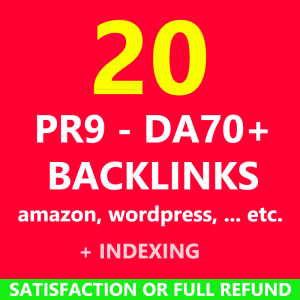We have more opportunity online these days than ever before.
We have more opportunity online these days than ever before.
Never in our history has it been easier to get your content published and READ by people all over the world. Whether you’re publishing on Medium.com, your own WordPress blog, YouTube, or Facebook.
There are hundreds of content distribution platforms and everyone now has an audience.
Heck… even your grandmother has an audience. I know plenty of grandma’s with 1,000’s of friends on Facebook. Don’t doubt the social influence of grandma.
Social media has given everyone a voice. And for the startup entrepreneur, this is an unprecedented opportunity to grow your audience, your brand, and your business.
But…
To become an influencer in your market, you’ll need LOTS of content. Feeding (and growing) your audience requires a consistent flow of blog posts, emails, and social media content.
Fortunately, there are some pretty cool tools online for coming up with endless content ideas.
Here’s how to serve up tasty content, even when you’re running low on inspiration…
1. Buzzsumo.
I’ll admit… I’ve got a bit of a crush on BuzzSumo.
As a blogger, it’s one of my all-time favorite tools.
Simply enter a topic and BuzzSumo will spit out the most popular articles on that topic. You can then sort the results by total engagement, Pinterest shares, Twitter shares, or number of Facebook likes.

You can also find out the most popular content on your competitors blog. Simply plug in the url of a related blog and BuzzSumo will show you which of their articles are getting the most social media shares.
With just a few quick searches, you’ll have an endless number of potential blog post ideas.
Plus, they also have what’s called the “Facebook Analyzer”, which allows you to plug in a Facebook fan page and find their most popular posts.
Pure GOLD right there.
Makes it super easy to come up with engaging posts for your followers.
The number of things that you can do with this tool are endless. Lots of hidden gems to be found 🙂
2. YouTube.
This is one I don’t see people talking about very often.
But YouTube is a treasure trove of content ideas and inspiration.
Click on any channel, then go to the “Videos” section of that channel. From there you’ll be able to sort ALL of their videos by number of views. Showing all the most popular videos on top.
I’ve found sooooo many great content ideas with this little trick.

3. Quora.
Quora is a question and answer site with over 200 million monthly unique visitors.
Simply plugin a keyword and you’ll unlock hundreds of popular questions on that topic.
You can also explore Quora via their topic portals. They have sections for just about any topic you can imagine. Everything from parenting and homeschooling to paleo and the keto diet.
Here’s a quick screenshot of the topic page for Search Engine Optimization.
You can also find the most viewed writers for each topic as well.
So for example, I can view Neil Patel’s profile and then view his most popular answers in the past 30-days. Which unlocks 100’s of new content ideas.
Quora allows you to quickly and easily find new blog post ideas, find key influencers in your market and create unique, well-researched content for your next article.
4. Twitter.
Before I write ANY article, I always do a quick search on Twitter to find out some of the most popular content being created on that topic.
Simply go to Twitter.com and put your keyword in the search box.
Click enter and you’ll find 100’s of the most popular articles on that topic. You could literally do all of your research right there on Twitter.
Plus, you’ll get lots of great hooks and headline ideas.
On the search results page, you can also click on “Photos” to see what kind of images people are using to illustrate articles on this topic.

Within 10 to 15 minutes, you’ll have everything you need to write your next great blog post!
5. Pinterest.
Pinterest has been a source of inspiration for how to decorate your house, what to make for dinner, and all the latest fashion trends.
But it’s also an endless source of content ideas!
Anytime you need some inspiration, just head on over to Pinterest and plug your keyword into the search box.
You can browse through 100’s of articles on that topic and take note of anything that strikes your fancy.
Plus, at the top of the search results, Pinterest will show you what else people are searching for around that topic.
So for example, when I search for keto, Pinterest gives you the most popular keywords in that niche.

Keto recipes
Keto meal plan
Keto diet
Keto meatballs
Keto fat bombs
Keto dessert
Keto before and after
Keto for beginners
Keto shopping list
So not only is Pinterest a source of content ideas, but it’s also a great little keyword research tool as well.
One other little cool trick for you…
If you want to see what your competitors are pinning, you can use the following url.
https://www.pinterest.com/source/websiteurl.com
Simply replace websiteurl.com with any related website in your market. This will show you ALL of the pins from that website.
Endless content inspiration.
6. Reddit.com
Reddit is one of the lesser-known social media sites online. But it shouldn’t be ignored. In fact, this little powerhouse gets 14 billion pageviews per month.
And it’s a hotspot for endless content ideas and inspiration.
From the Reddit.com homepage, you can do a quick search on the right-hand side. Under “posts”, you’ll find some of the most popular articles and conversations around that topic.

You can also sort the results by relevance or popularity.
This one feature alone often helps me to generate a month’s worth of content.
But there are a few more tricks of the trade.
Whenever you’re doing a search on reddit, you can also use a number of filters to narrow down your results.
For example, I can search for:
title:”email marketing”
To find posts that have that exact phrase in the title.
Or I can use something like this if I’m searching for specific types of content…
title:content marketing infographic
And it doesn’t stop there.
One of my favorite ways to browse Reddit is through what they call subreddits.
Subreddits are like mini communities within Reddit, covering just about every topic you can imagine.
Here’s an example of a Subreddit on SEO…

But the real magic comes in being able to sort the threads by popularity.
At the top of every Subreddit you’ll see a link that says “Top”. When you click that link you’ll be able to sort the top threads in the last 24 hours, week, month, year or all time.
So much like BuzzSumo, you’re able to find some of the most popular articles, headlines and hot topics.
It’s a great source for blog post ideas, titles, email subject lines and more.
Just don’t copy! Tweak, modify and give it your own unique voice 🙂
7. AnswerThePublic.com
Here’s a cool tool that presents content visually. You simply plugin a keyword and their automated system uses Google Autocomplete to come up with 100’s of different keywords, content ideas, and frequently asked questions.

Plus, it gives you lots of long tail keywords that you can weave into your blog post. Great little keyword research tool. You can then scrape the results and plug them into a site called SearchVolume.com to find out how many searches per month each keyword generates.
If you do any sort of content marketing, this is definitely a tool you’ll want to keep handy.
8. Feedly.com
This is probably one of the best (and most affordable) alternatives to BuzzSumo. Using Feedly, you can stay on top of all your favorite blogs in one place.
And the cool part is that you can then sort the results by number of social shares. Allowing you to find the most popular blog posts within your feed.
It also allows you to quickly find the most popular content from any specific blog. So you can plug in your competitors and find what’s working best for them.
Plus, for just $7 per month you can upgrade to their Pro Plan.
Which allows you to find the most popular articles for ANY keyword. Much like Buzzsumo.com – but for a fraction of the price.
To get the best results though, you’ll need to effectively use the filters to find relevant results.
Here are the settings I find work best…

9. iTunes.
Here’s one that many people don’t take advantage of.
iTunes has a super cool feature that unlocks hundreds of new blog post ideas. Simply navigate to some of your favorite podcasts and then click on “popularity”.
This will sort ALL of the podcast episodes by popularity.

Every podcast is now an instant source of fresh content ideas.
10. Good ‘ol pen & paper.
After you’ve experimented with the strategies above, you’ll find that you often have LOTS of ideas swirling around in your head.
So now it’s time to get those ideas on paper.
Or what I call a virtual brain dump.
You can use ‘ol fashioned paper or simply open up a notepad on your computer.
Now that you’ve done your research, you should have lots of ideas flowing. Set the timer for 10 minutes and write down every content idea that comes to your mind.
There’s NO filtering here. This is a virtual brain dump.
No one is ever going to see this so there’s no need to filter your thoughts. In fact, that’s what often causes paralysis. We overthink what we’re writing instead of letting it flow.
The best content often comes from writing via a “stream of consciousness”.
So set the timer for 10 minutes and write down every content idea that comes to mind. Don’t stop writing until the timer is up!
By the end of this session, you should have a month’s worth of content ideas.
Another cool tool you can use is called “The Most Dangerous Writing App“. This app forces you to write without stopping.
If you stop typing for too long, all of your progress will be lost.
I find that I do some of my best work using this tool. Because it shuts off that nagging part of your brain that is always prejudging and overanalyzing everything you put to paper.
That’s why many great writers say… “Write drunk. Edit sober.”

After you’ve completed this exercise, you’ll have at least a month’s worth of content ideas ready to go. So the next time you sit down to write a blog post, you won’t be racking your brain for ideas. You’ll simply pull from your list of proven, popular topics.
Now… over to you!
Are there any other tips or tools you use to come up with fresh, new content ideas?
Share with us in the comments below.


 </a.
</a.