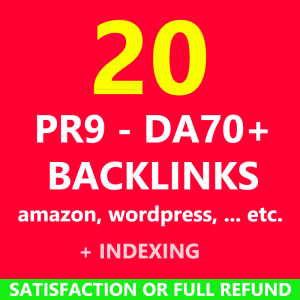“We are incredible at remembering pictures. Hear a piece of information, and three days later you’ll remember 10% of it. Add a picture and you’ll remember 65%.” Brain Rules.
****Free, no-optin visual content strategy at the end of the post****

If you want to create memorable visual marketing content – start here!
Visuals are a powerful way to stop the social media scroll and gain the attention of your ideal readers and dream clients. These 15 visual marketing tips will help you increase your social shares and traffic with images. Leave a comment and let me know your visual marketing tips.
- Use the Principle of Repetition to Give Your Graphics Even More Impact
A love of repetition is hardwired into human DNA (that’s how we first learned how to learn). Just think of your three-year-old, wanting the same story, night after night. It isn’t the surprise ending that delights her so: It’s the same words, said in the same way. It’s the same scenario repeated multiple times (think “Goldilocks and the Three Bears”) we learn by repetition.
We carry that early imprinting over into adult life. That’s why audiences respond to repetition in movie memes; why we read what is basically the same cozy mystery plot told in seven different ways. Why we trust people we know more than people we don’t know.
Use that bit of basic psychology in your content marketing. Always include repeating graphic elements in the same spot—for example, a logo in your resource box; a cartoon ‘mascot’ for a particular newsletter column; the same template for your newsletter every month; the same graphics placement and size in your posts. It reassures your readers and keeps you memorable.
- Use Fonts to Reinforce Your Message
Take a tip from movie makers and book cover designers—use fonts to reinforce your message. For example, you will often see fantasy novel book covers with titles in ‘medieval’ or ‘Celtic’ fonts. Or you will see a movie title whose font and font effects reinforce both the actual meaning of the title and its mood.
In the example below, you can see how author Ava Manello uses a strong, edgy font like the wounded hero her book is named after.
- Remember ‘Less is More’
The ‘less is more’ principle is ESPECIALLY important for graphics most of your audience will view on mobiles. Too many elements in a picture detract from the message.
Check out Dale Darley’s Book Brand Business and see how “less is more” https://www.bookbrandbusiness.com/

Use graphic elements wisely. Once your visual has made its point—you’re done!
- Keep Your Slides Simple
If you are going to use slides during webinars, videos or seminar presentations, keep them simple. Only put a limited number of points on each slide—and give your audience time to assimilate the information. Use lots of white space to emphasise the important information in your text. And do give your slide a heading that states, simply, what that particular slide is about.
Remember, the more complex the information, the less text there should be on each slide. You can find out more about presentations, slides and visuals from Dr. Simon Raybould.
- Make Sure Your Images are Relevant
For a graphic to be effective in your blog, it has to not only catch attention, it has to be relevant. It should repel people who won’t benefit from your message and speak emotionally to people who are your ideal reader.
You will increase your chances of achieving this if you ask yourself three questions before using any particular graphic:
- “Is this graphic the best one I could use to illustrate this point/post?”
- “Why is it the best graphic?”
- “Is there anything in this graphic that contradicts my message?”
- Try Placing Your Headlines UNDER your Graphic
Graphic designers and magazines such as Resource magazine know this trick: Putting a post headline UNDER the graphic that illustrates it.
Try it—and see if you notice an increase in conversions.
- Do Your Own Photography—Learn How!
Do you have a smartphone? Then there’s nothing to stop you creating your own images. If you take your own photographs, get into the habit of reading photography books, blogs and print magazine—or take a digital photography course, so you can take your photographs from good to “WOW!”
This is a pic of two of my daughters. As you can see, I’m working on the wow stage :), and yes if it wasn’t PhotoShop, it would be my Middle Chick pushing the wrecking ball at her sisters.

- Use Images that Tell a Story
The most mesmerizing images are ones that tell a story. They make your reader wonder things like, “Why is he doing that? What’s going to happen next? What is she crying about?” (And make sure it’s the same story your text is telling!). When you do this you’ll have a tonne more engagement on your post and a lot of social shares!
- Use Images that Show What to Do
The only exception to the “tell a story” rule is an image that shows someone what you are talking about—literally. So if you are writing, “Click on the blue button under the ‘Finances’ tab” then a screenshot of a mouse clicking on that spot would be effective reinforcement for your reader’s learning process.
You can use a tool like Snagit to capture and save each step of the process.
- Add a ‘Pin it!’ Button to Your Own Original Images
If you provide original images on your blog, consider allowing people to pin these images to their Pinterest accounts without having to ask you for permission. Every time they use the ‘Pin it!’ button, you will end up getting the credit you deserve automatically on Pinterest.
- Keep Background Images Understated
Make sure they enhance your blog’s mood and message—but never, ever get in the way of your headlines and posts. They’re background images for a reason.
- Invest in Images that Trigger Emotions
Nothing will make your blog post more irresistible to your ideal reader than an image that triggers the correct emotion. So don’t be afraid to use highly-charged photographs … and do remember that positive emotions trigger more shares than negative ones.
- Don’t Use the First Image You See
When choosing images from a stock site, don’t go for the first image you find—especially if you have actually seen the image before on someone else’s site. Keep searching until you find the perfect image and then edit it on Canva to make it truly your own.
Overused stock images can actually detract from your blog’s value, making you seem slick, insincere and ‘the same as all those others’.
- Consider Using a Video Header Theme
Instead of having a static photo for your blog cover photo, consider a repeating-loop video in your header area instead. Choose one that creates a positive feeling and tells a story—one that’s emotionally relevant to your blog focus, your brand and your ideal reader/viewer.
I love the unique spin Simona Frumen has on the video header – it’s in the footer. Take look at how her visuals pop on her home page – https://www.simonafrumen.com/
- Use a Hashtag with Your Social Media Graphic
According to Buffer Social, photos and image quotes posted to social media with a hashtag show an increase of 16% in shares. Find relevant hashtags, ALWAYS check them in Twitter Search to make sure you’re not using one that doesn’t mean what you think it means (or belongs strictly to someone’s brand)—and ask people to share.
So there we have it – 15 things that will help you make the most of visual marketing. What tips would you like to share about visual marketing that have given you big wins?
Sarah
P.S Share from this box and gain your scroll-stopping visual content strategy – 28 Days to Scroll Stopping Visuals
Visual Appealing content <—- Right click the link and “save-as” to your desktop. Print and implement!
P.P.S – Thank you for sharing